CGDI Mecedes Benz Programmer CGDI Prog MB Benz Car Key Programmer With V2.6.0.0 CGDI MB Software Support All Key Lost
OBD2Store.com How To Use CGDI MB Pro Benz Car Key Programmer CGDI Mecedes Benz Programmer For MB CAR KEY ADD:
Step 1: Click on "Lock (EIS)
Step 2: Click on "Read EIS data"
Step 3: Click on "Computer Password", then click on "Copy key with key"
Step 4: Click on "Other Keys" (One generation of key 705E6 key), then click on "OK".
Step 5: Please insert the key into EIS and click OK.
Step 6: Please insert the key into the device and click on OK!
Step 7: Collecting the data, do not remove the key.
Step 8: Please insert the key into EIS and click OK.
Step 9: Please wait for 7 seconds.
Step 10: Please pull out the key from the EIS, and then click OK!
Step 11: Please insert the key into the EIS again and click OK!
OBD2Store.com-- China OBD2 Tool, Automotive Diagnostic Tools, Car Key Programmer, OBD2 ECU chip tuning tool Center.
Contact information:
Website: www.obd2store.com
Email: chinaobd2store@gmail.com
Skype: sales-obd2store@outlook.com
Whatapp: +86-13682550935






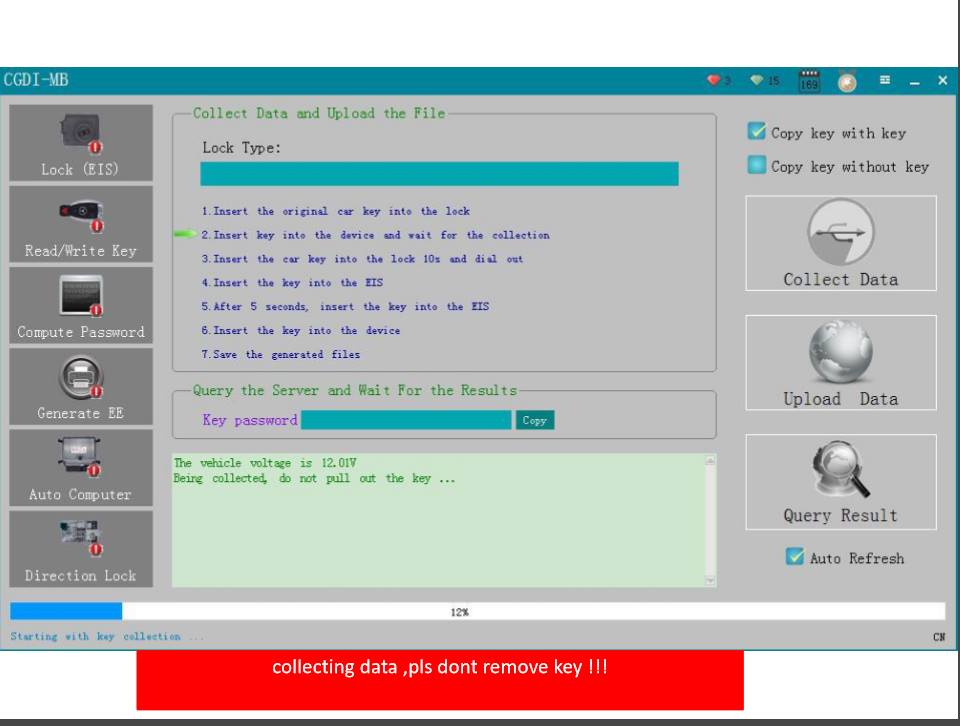


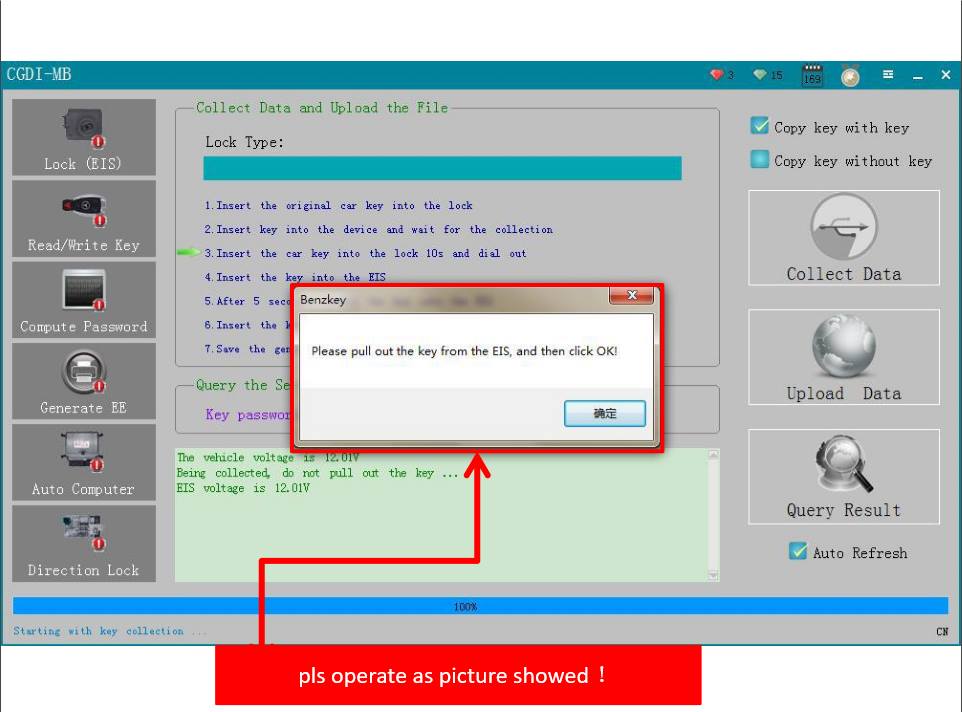
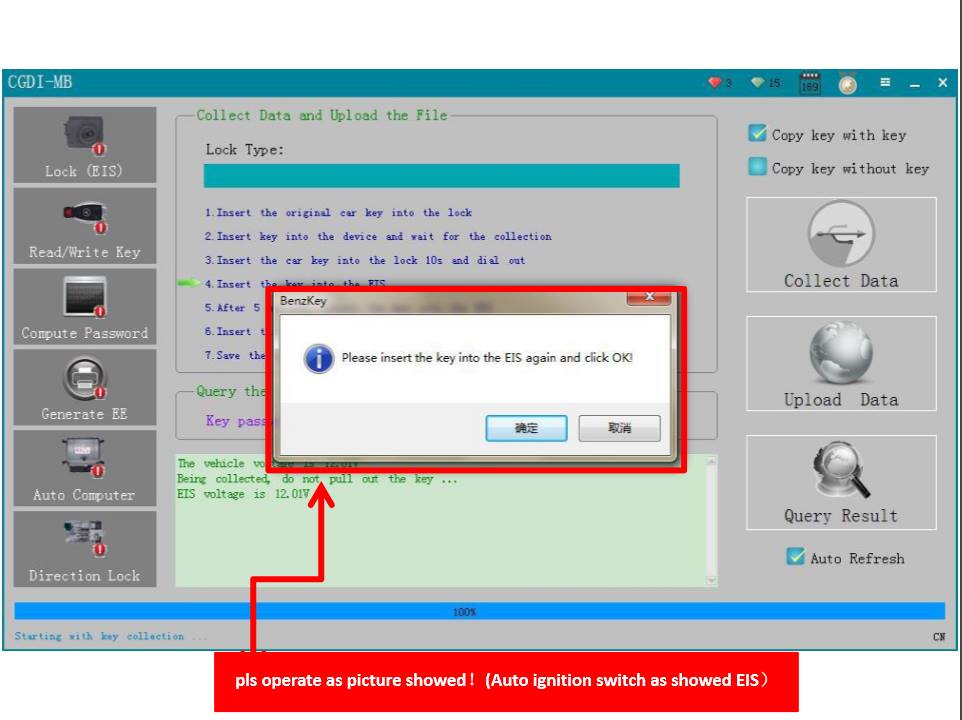
没有评论:
发表评论