Foxwell NT520 Pro Multi-System Scanner Foxwell NT 520 Mercedes BMW Porsche Code Reader Scanner with 1 Free Car Brand Software+OBD Update Online
OBD2Store.com Foxwell NT520 Pro Multi-System Scanner For Mercedes BMW Porsche Foxwell NT520 Pro Register and Update Guide:
For the first user, you are supposed to follow the instructions as shown below:
1. Use the USB cable to plug obd2store.com Foxwell NT520 Pro to one computer;
2. Use the computer to download "FoxScanner" on http://www.foxwelltech.com/product/item-340.html

3. Register NT520;
4. Download the car software that you want and then update.
* If the machine is pre-installed the car software, you can use directly.
To be able to use FoxScanner, PC or laptop must meet the following minimum requirements:
● Operation System: Win98/NT, Win ME, Win2000, Win XP, VISTA and Windows 7.
● CPU: Intel PⅢ or better
● RAM: 64MB or better
● Hard Disk Space: 30MB or better
● Display: 800*600 pixel, 16 byte true color display or better
● Internet Explorer 4.0 or newer
NOTE: Before registration and updating, please make sure your network works correctly.
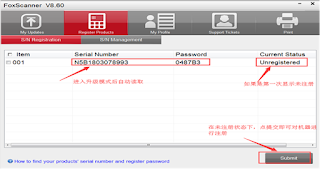
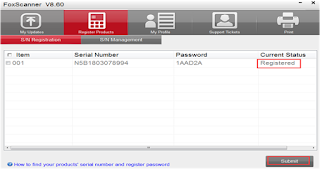
OBD2Store.com Foxwell NT520 Pro Register Way :
If you want to update the car model application, you need to register the machine first.
Use USB cable to connect the computer;
Turn on the machine and find out the management program then choose "Update" and confirm;
Run "FoxScanner" on the computer, log in and choose " Register Products", then the FoxScanner tool will automatically read out the SN and password. Click on "Submit" to register.
OBD2Store.com Foxwell NT520 Pro Update Way:
After you register Foxwell NT520 pro from obd2store.com completely, use USB cable to connect the computer;
Go to "Application"
Choose "Update"
Run FoxScanner on the computer, log in and click on "Update" icon to update.

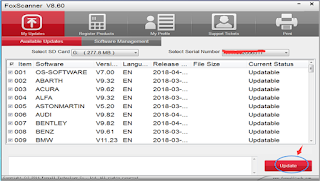
How to check the update process?
When Foxwell NT520 is updating, you can see the process, after finish, press ENTER to start.
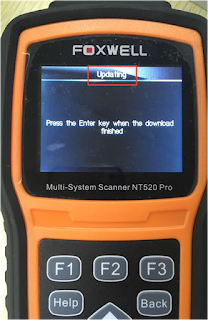
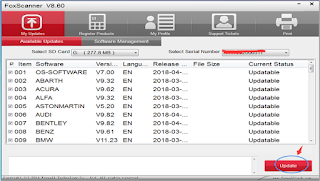
OBD2Store.com-- China OBD2 Tool, Automotive Diagnostic Tools, Car Key Programmer, OBD2 ECU chip tuning tool Center.
Contact information:
Website: www.obd2store.com
Email: chinaobd2store@gmail.com
Skype: sales-obd2store@outlook.com
Whatapp: +86-13682550935
没有评论:
发表评论